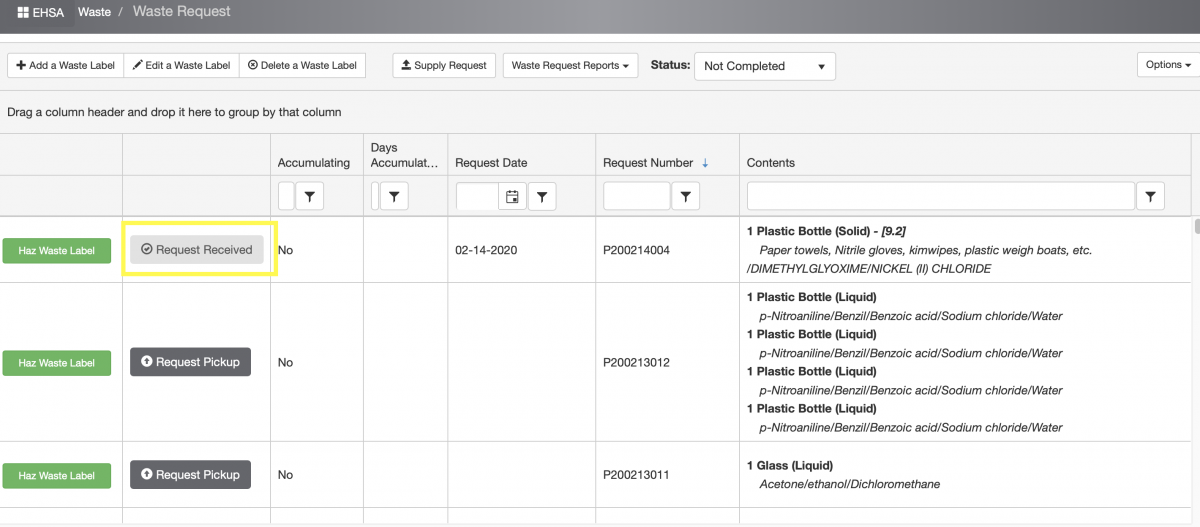Note: In the interest of efficiency, we ask that you make a reasonable effort to queue your waste. For example, if your lab produces 4 liters of solvent waste each day, you may be able to hold 5 or 6 containers in the lab before requesting a pick-up.
Waste requests are picked-up in 3 business days, starting on the following day.
- Click on “Waste” icon (Dashboard)
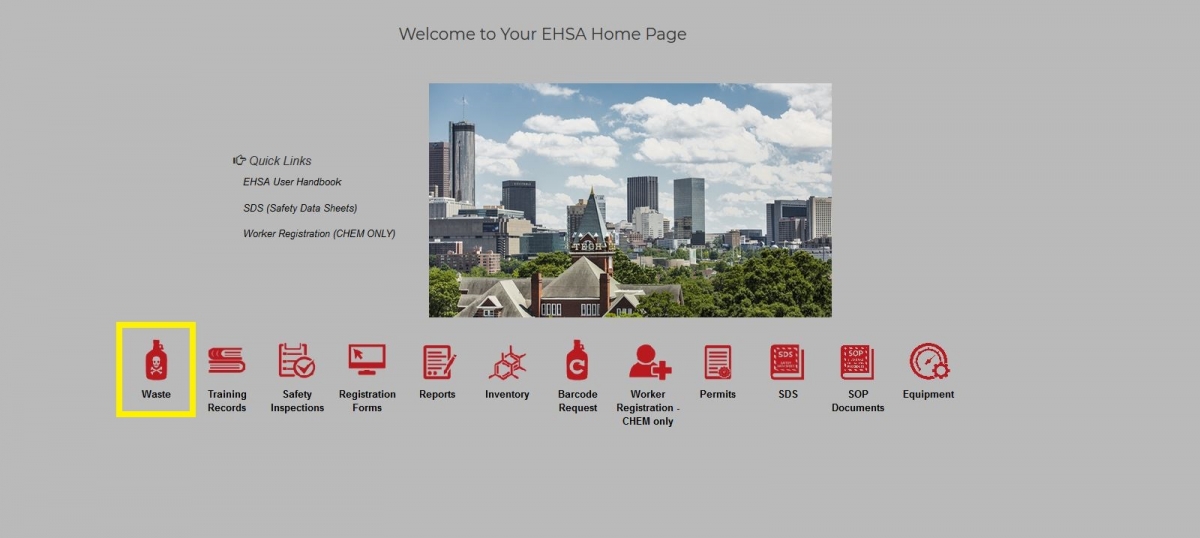
- Highlight a Waste Container you are interested in by a single mouse click
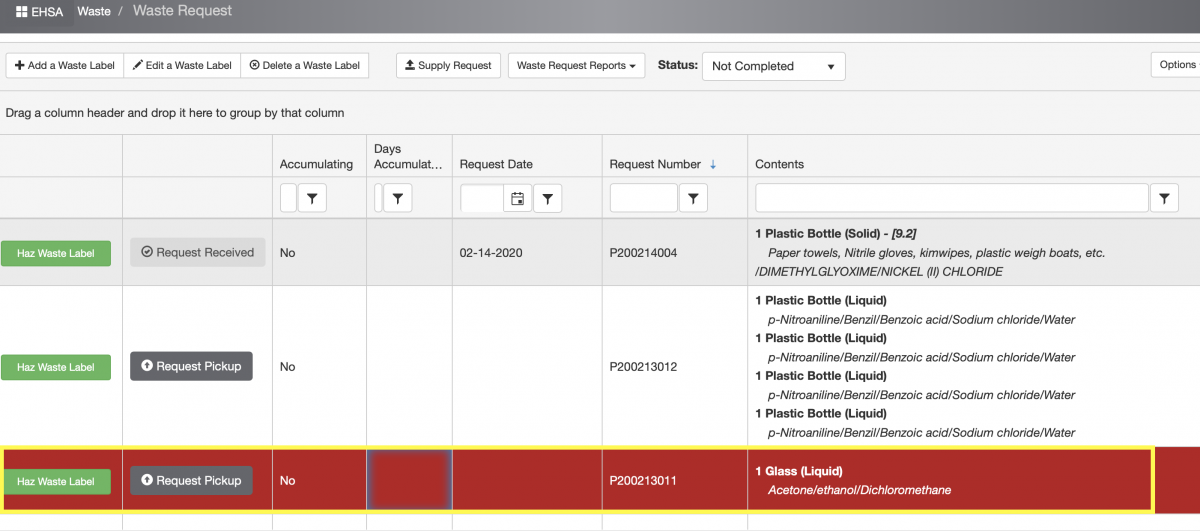
- Click on "Request Pickup" blue icon (second left column), a confirmation notification will pop out.
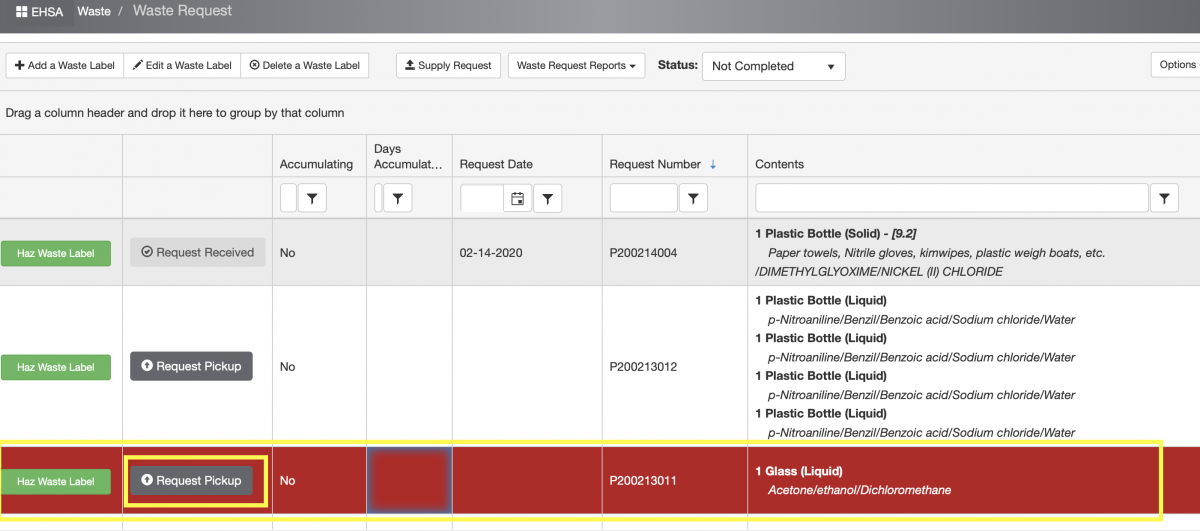
- Click on "Yes" if this is a correct item for a pick up request
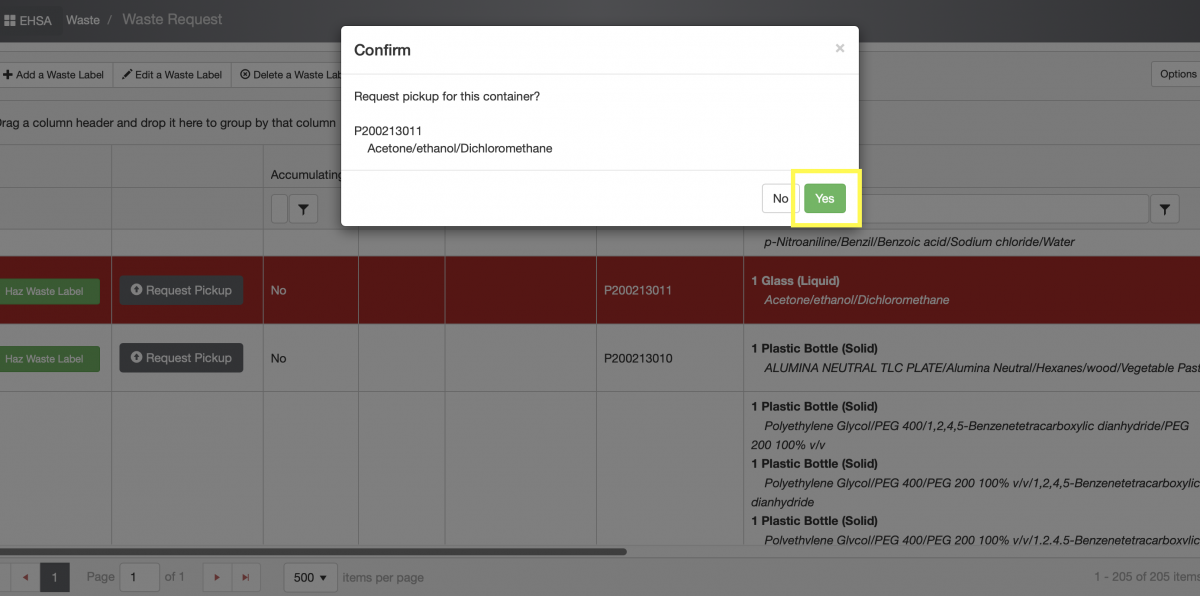
- Your request is submitted, your Waste Container should have "Request Received" status (blue icon, second left column)