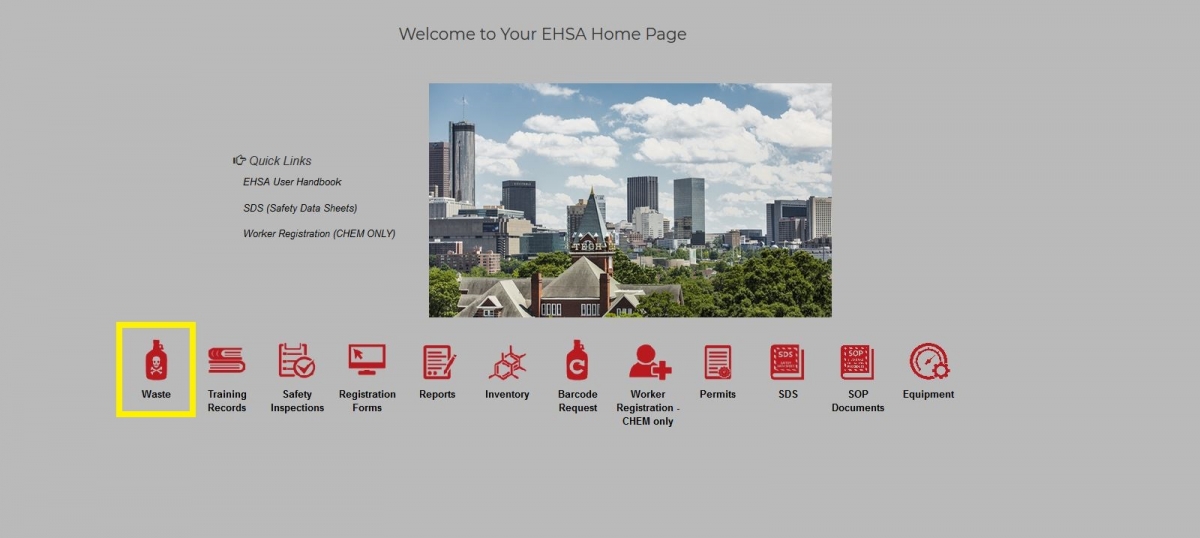ServiceNow PPE Distribution - Instructions for Building Managers
Personal Protective Equipment (PPE) requires effective distribution around campus. Building Managers will periodically receive a list of items and quantities that need to move from one location to another at a specific date, within their areas of responsibility. Several forms have been built in ServiceNow to support the role of Building Managers in the distribution process. To better understand how and when to use these forms, it is helpful to be know some basic concepts.