To start work on a new Urgent Resupply Request, click the “Start” button next to the request in the list.
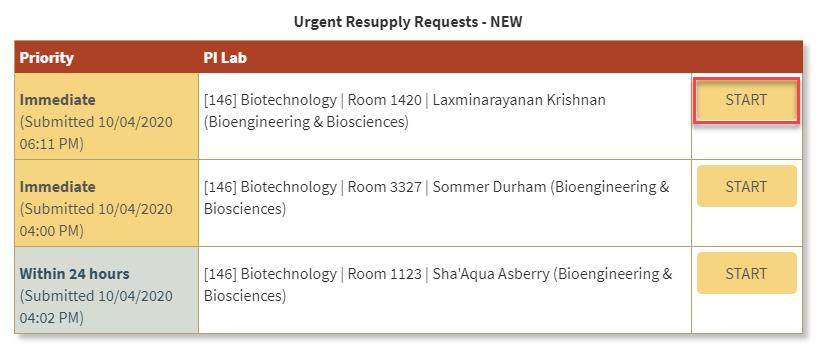
This opens the urgent resupply view of the form. The view includes a summary of the Building and PI Lab (primary) that is requesting resupply, along with the indicated priority and a time stamp of when the request was submitted.
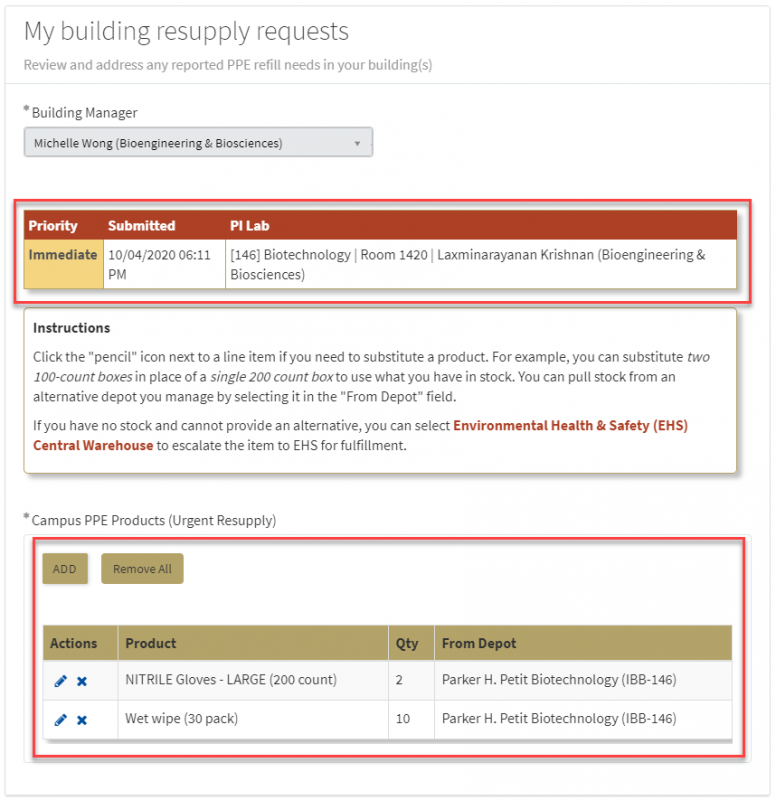
The items and quantities requested for urgent resupply are listed at the bottom of the form. If you do not have the exact product/quantity available to fulfill the request, you can modify the items and quantities. In this example, the lab is requesting 2 200-count boxes of Large Nitrile Gloves (total of 400 individual gloves). If you do not have 200 count packages you could substitute 4 100-count boxes. Click on the “Pencil” icon next to “NITRILE Gloves – LARGE (200 count)” in the list to open the “Edit Row” pop-up window.
Click on the Product selector and change the product to “NITRILE Gloves – LARGE (100 count)”
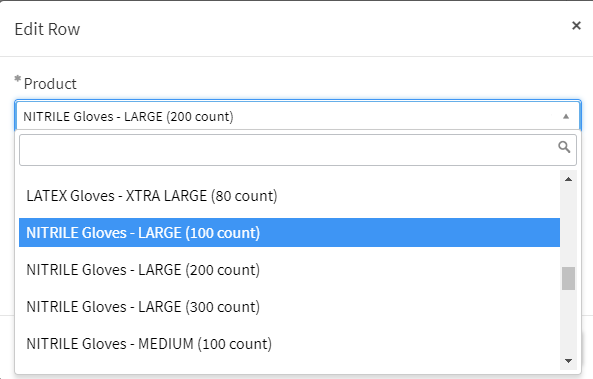
Change the Quantity to 4 and click “Save.”
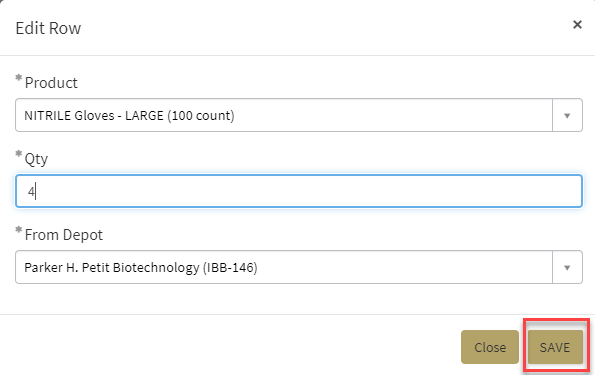
Note that the product and quantity has been updated in the Urgent Resupply list.
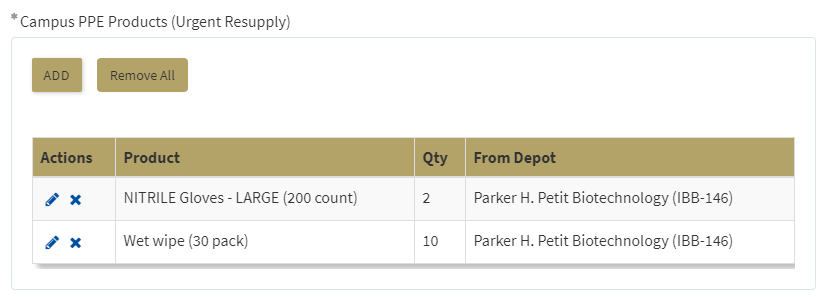
As a further example, let us assume that you have no stock of Wet Wipes at all. If you are unable to substitute from your available stock, you escalate the line item to EHS for fulfillment. You do this by changing the “From Depot” for the line item to the “Environmental Health & Safety (EHS) Central Warehouse.” Click on the “pencil” icon next to the “Wet wipes (30 pack)” line item.
In the “Edit Row” pop-up window, select “Environmental Health & Safety (EHS) Central Warehouse” in the “From Depot” selector.
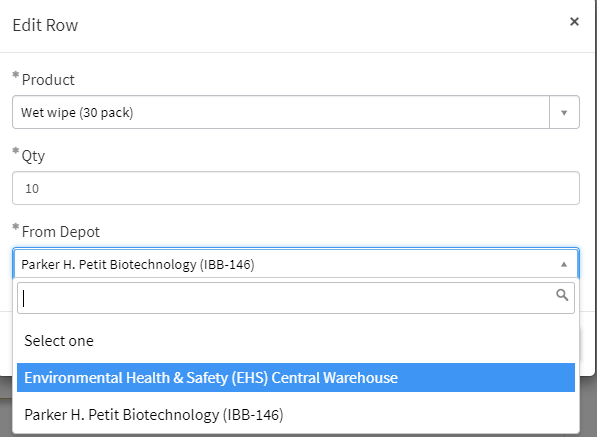
Click “Save” to close the pop-up window. Review the Urgent Resupply line items, quantities, and source depots. If correct, click “Submit” to move forward.
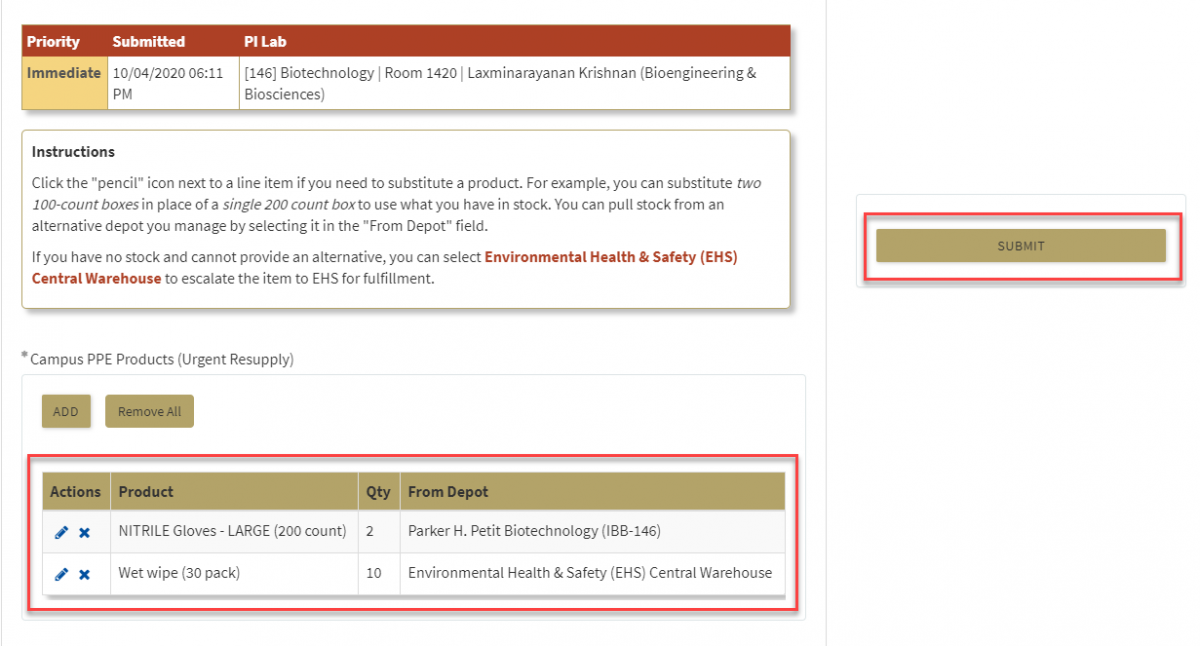
You are automatically taken back to the list view of the My Building Resupply Request form. Note that the urgent request has now moved into the “In-progress” list and the request now show 2 separate PPE Kits required to complete.

In this example, the two PPE Kits are TO0010937 and TO0010938. Kit TO0010937 is the NITRILE Gloves that we substituted with alternative stock. Because we can fulfill this line item with stock on-hand, we are given an action item to distribute the kit. In fact, if there were other line items requested that we could fulfill with stock on-hand, they would have also been included in the same kit. We can choose to immediately restock the items we can or wait until we receive the additional items from EHS that will arrive in Kit TO0010938.
In contrast Kit TO0010938 is now awaiting action by EHS. EHS will need to prepare and distribute this kit to you before you can fulfill the remaining line items in the kit. As EHS progresses with the Kit, the status will change in the In-Progress list (you may need to refresh the page to see changes). The possible status changes you may see are:
- Awaiting EHS to prepare: this means the kit is waiting for EHS staff to gather the items.
- Awaiting EHS to distribute to you: this means the kit has been prepared is awaiting distribution to your building location.
When EHS has distributed the Kit to your building the status will change to Awaiting you to receive.
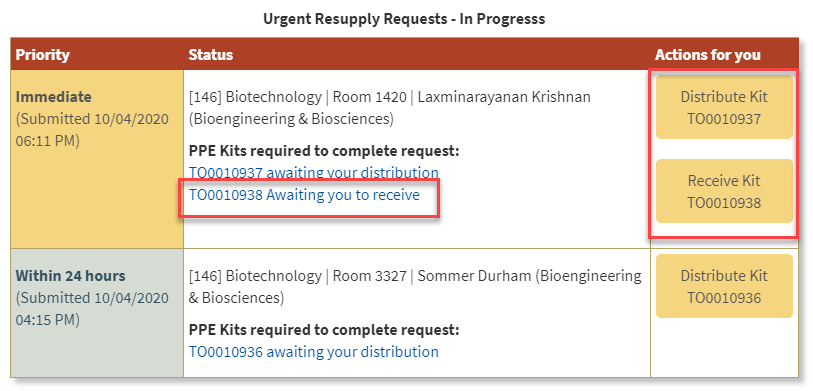
Notice that now we have two actions we can take on the Urgent Request. We can distribute Kit TO0010937 and we can receive Kit TO0010938. To receive the kit (confirm that it has all the items it should), click on the “Receive Kit” button. This takes you to the Receive PPE Kits from EHS form.
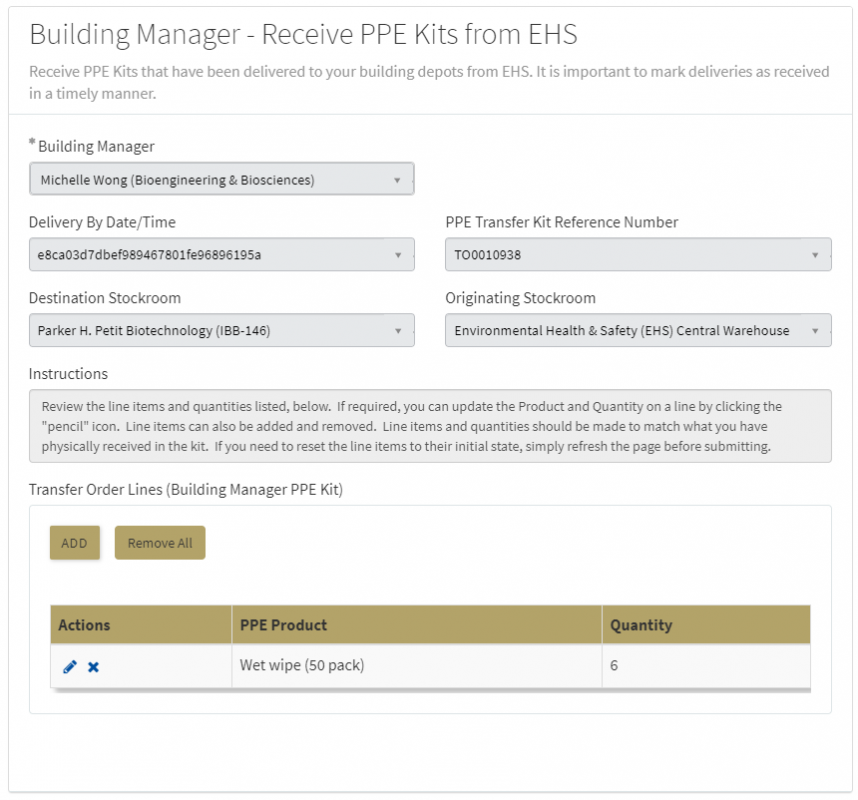
The process for receiving is exactly like receiving any other Kit from EHS (see the section Form: Receive PPE Kits earlier in this document). The only difference is when you complete receiving, you are taken directly back to the My Building Request Form list.
In the In-Progress list note that now both kits are now available for you to distribute. Also note that because TO0010938 was completed when you received it from EHS, it has now been relabeled with a new Kit #TO0010947. It is the same Kit; it is just relabeled now that you have received it for redistribution to the destination.
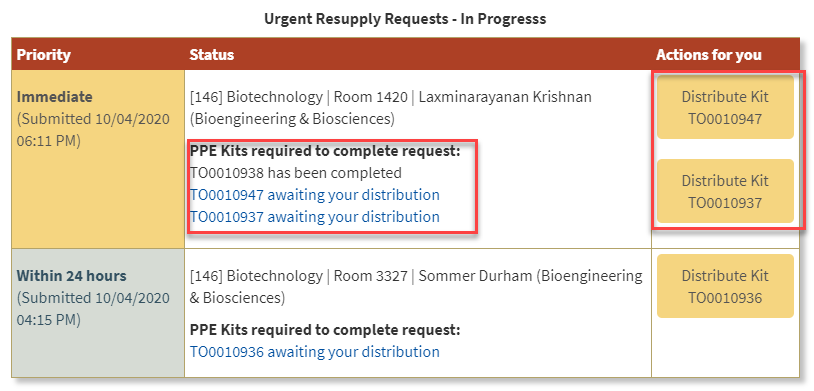
The final step to complete the Urgent Resupply request is to distribute the kits. After you have physically completed the distribution, click on the “Distribute Kit” button(s). The process to distribute is the same for any other Kit you have previously prepared. See the section Form: Distribute PPE Kits earlier in this documentation.
TIP: This was an exceedingly complex example provided for demonstration purposes. In most cases you should have stock on-hand and should only require a single PPE Kit to fulfill.
