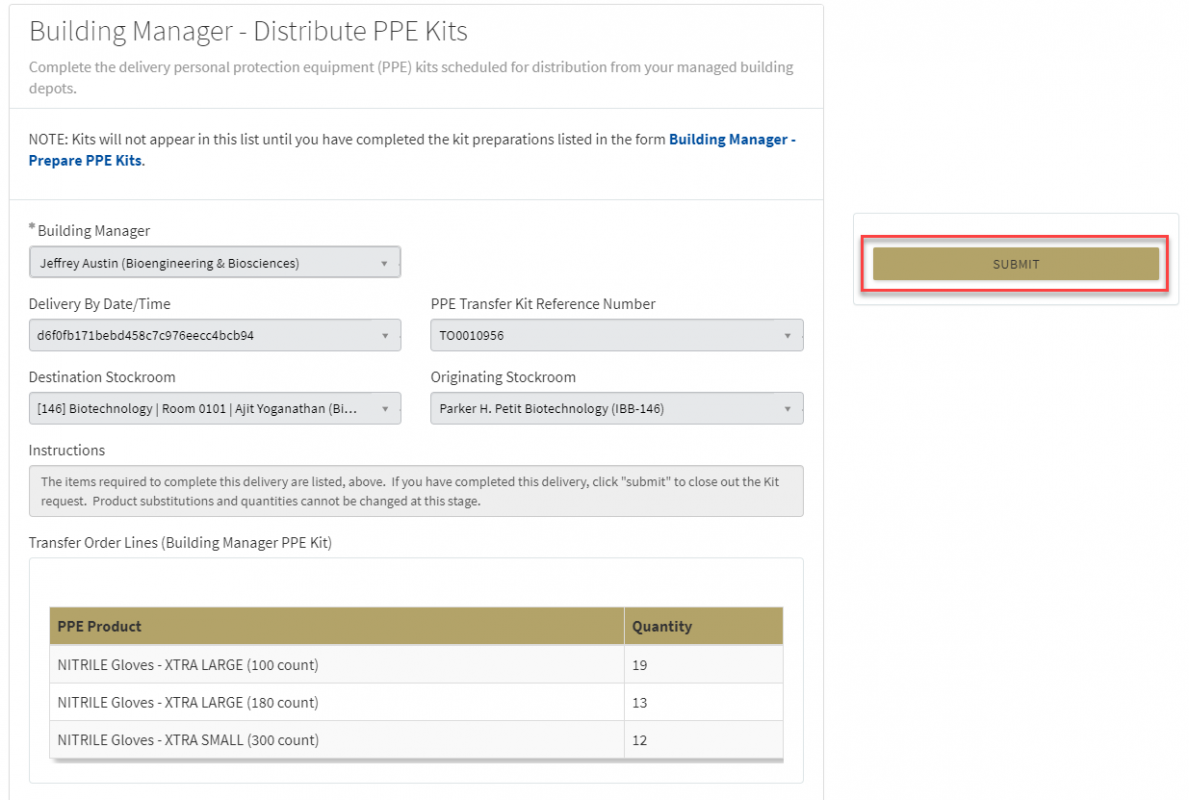Link to "Distribute PPE kits" page
The Distribute PPE Kits form is very similar to the prepare form, except that you can no longer edit the line items when the kit is in this stage. The Building Manager responsible for distributing the kit can access the list of all kits awaiting distribution with this form.
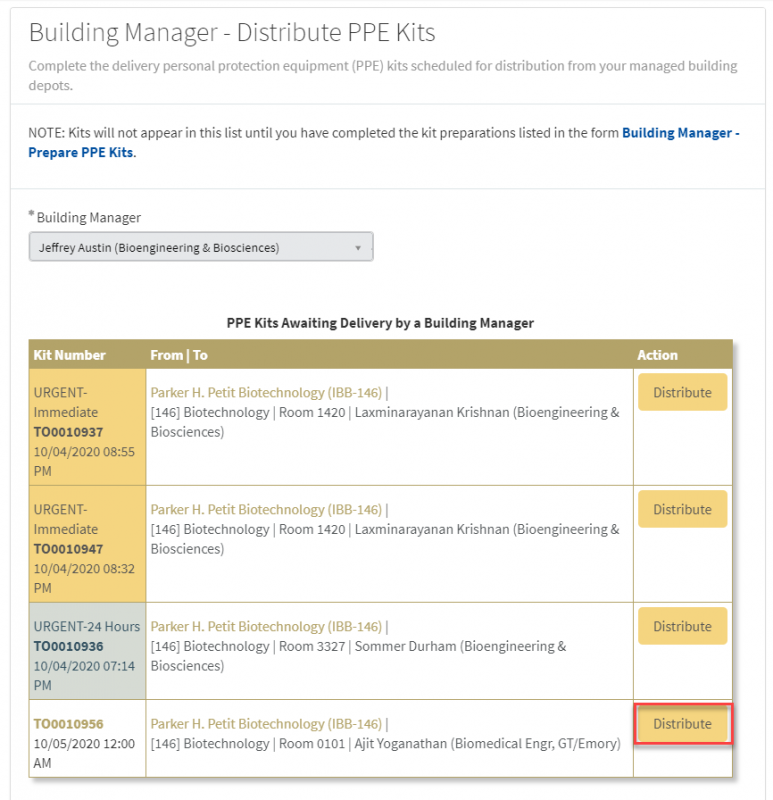
The form lists all kits awaiting distribution in the buildings managed by the current user. This list may include distribution of Urgent Request items (discussed later in this documentation). Urgent items are listed near towards the top of the list. To complete distribution of a kit, click the “Distribute” button next to a kit in the list. The kit details are displayed. This is like the kit preparation details, except that the line items cannot be modified at this point. The details are provided to enable the distributor to quickly confirm the exact items and quantities to distribute as part of the kit. Once confirmed, click the “Submit” button to complete the kit distribution.