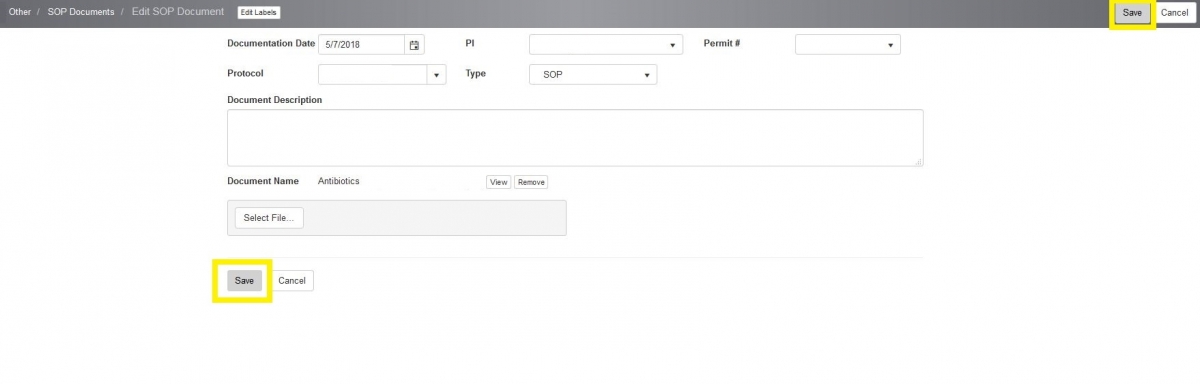Standard Operation Procedure (SOP) Documents are available to all group members under your PI permit. Only group members have an access to all listed files.
EHS encourages to use the SOP feature to all SOP files. Feel free to post other lab or group safety documents with this EHSA feature.
Listing the SOP file (new entry)
- Click on "SOP Documents" icon (Home EHSA page on your account)
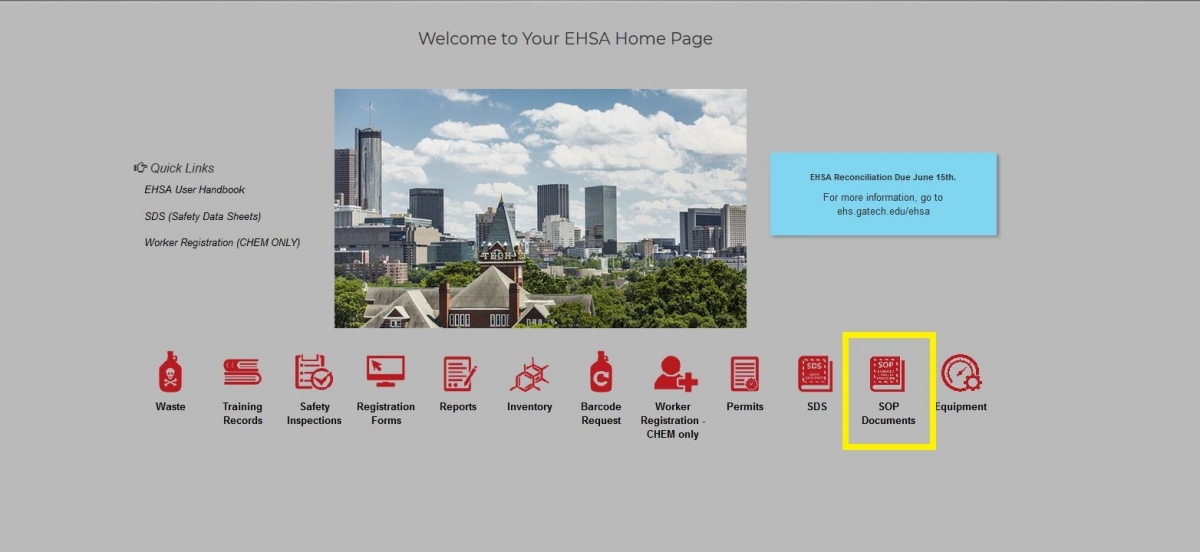
- Click "Add" at the top left
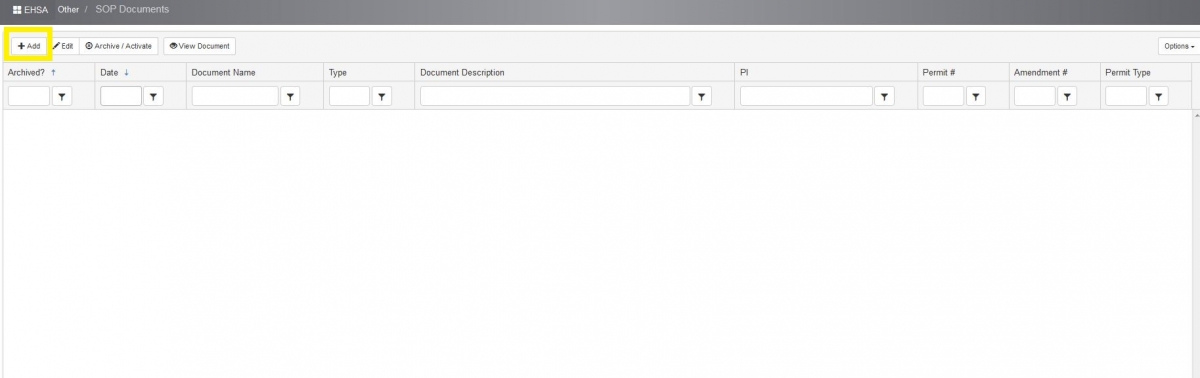
- Fill out the fields to provide more information about your SOP. This helps other group members to find the correct SOP faster.
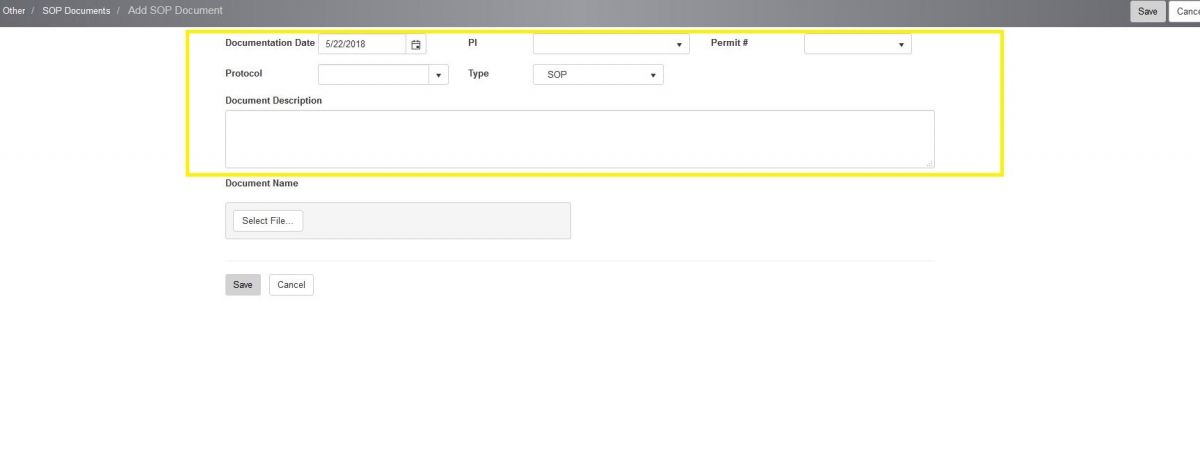
- Click "Select File" and upload the file from your computer.
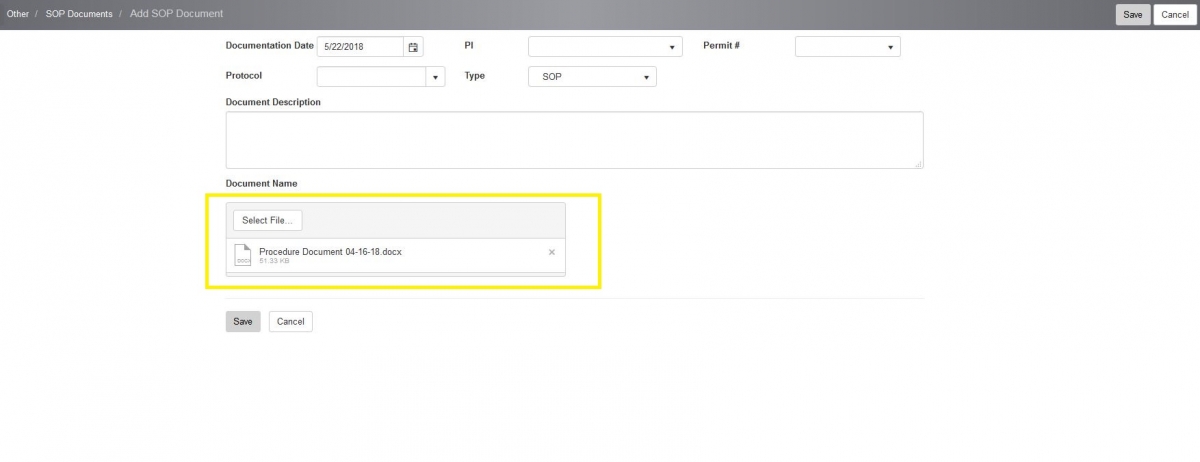
- Click "Save".
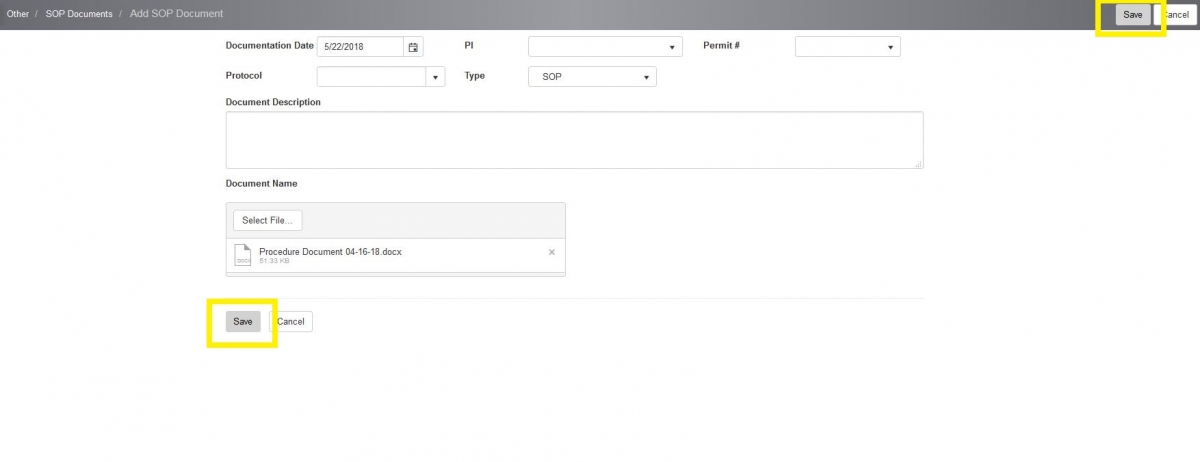
- Your SOP file appears in the main SOP table.
Editing the SOP file entry
- Click on "SOP Documents" icon (Home EHSA page on your account)
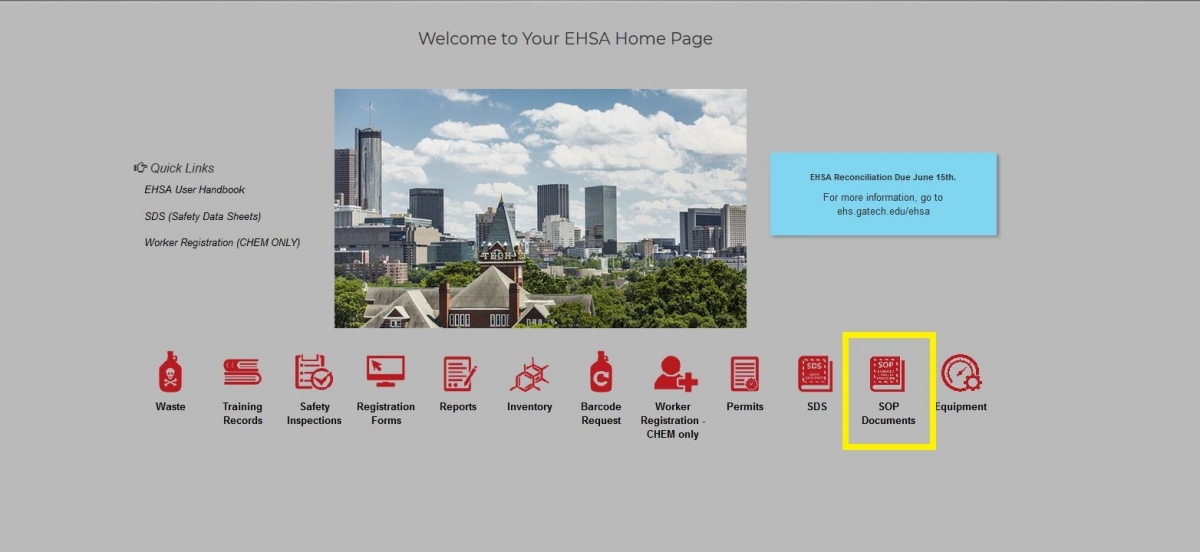
- Highlight the SOP file which you would like to take care of by clicking once on it (red highlighting).
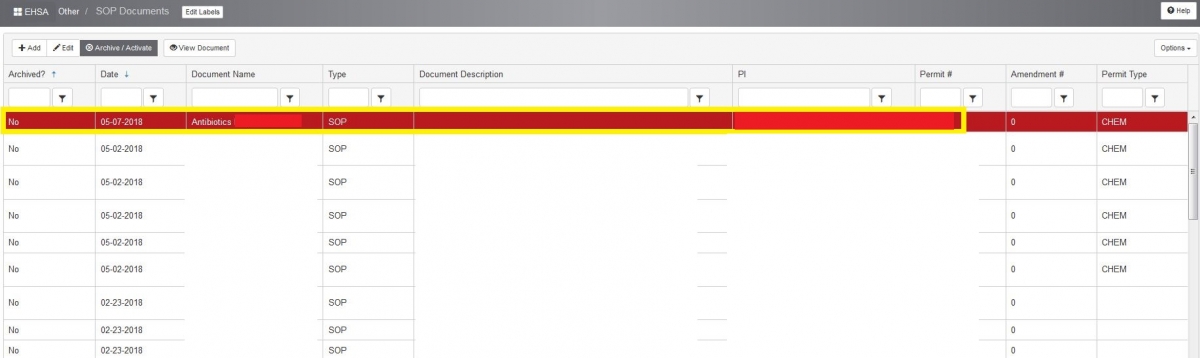
- Click "Edit" at the top.
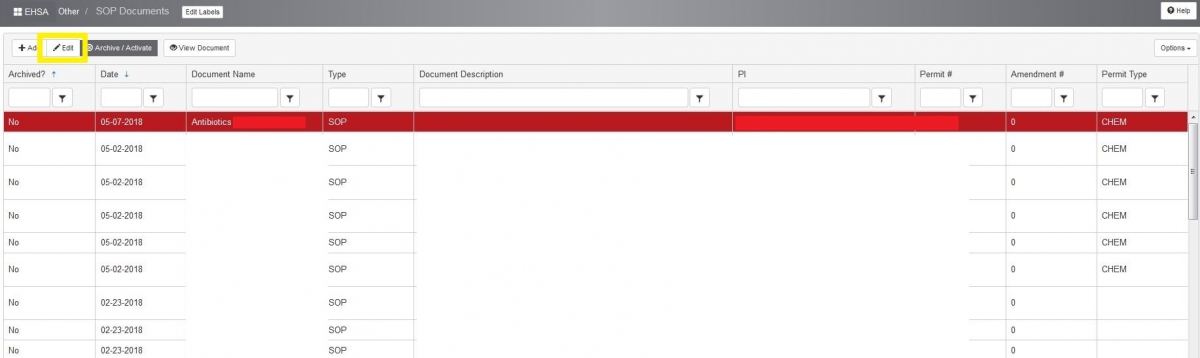
- Update the entry accordingly.
- Click "Save".