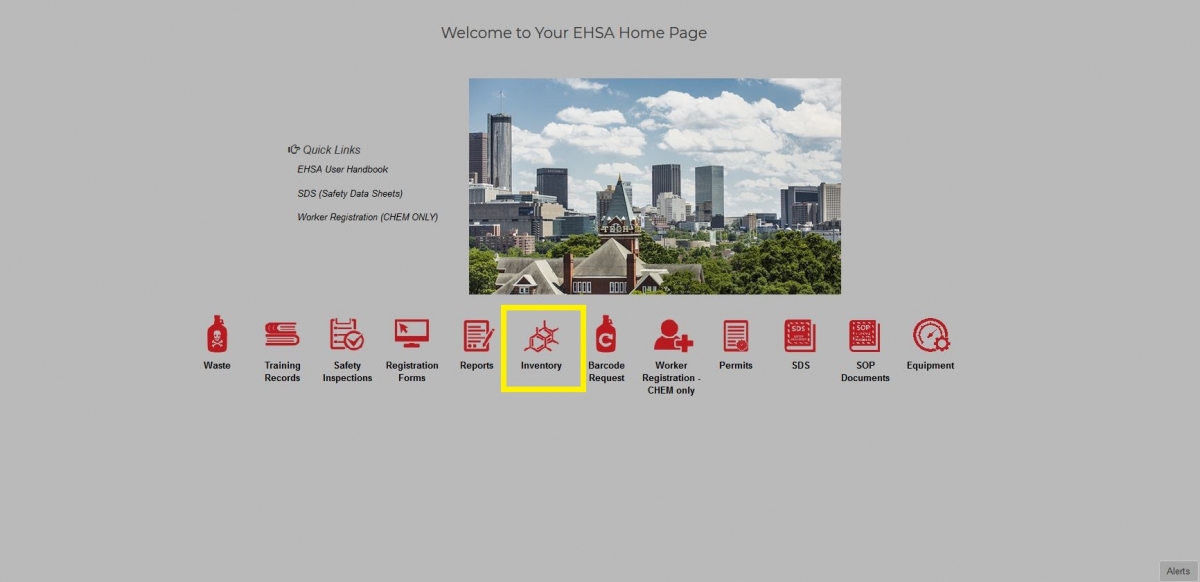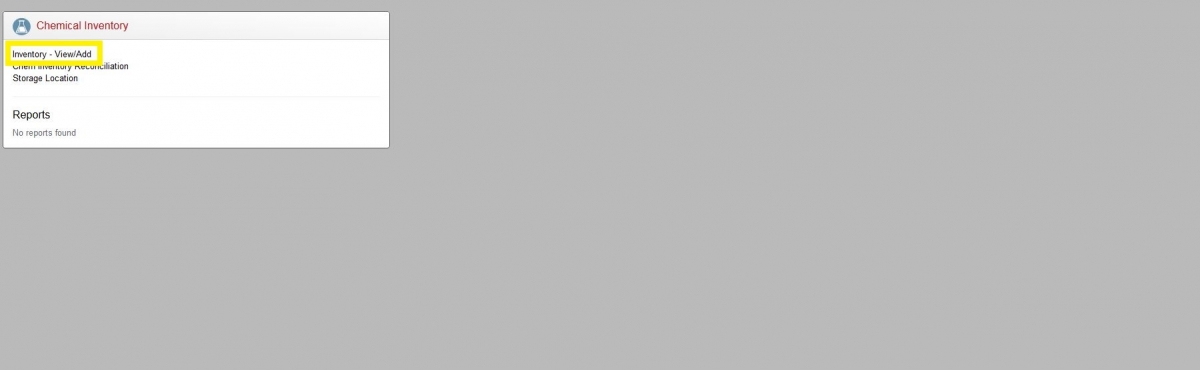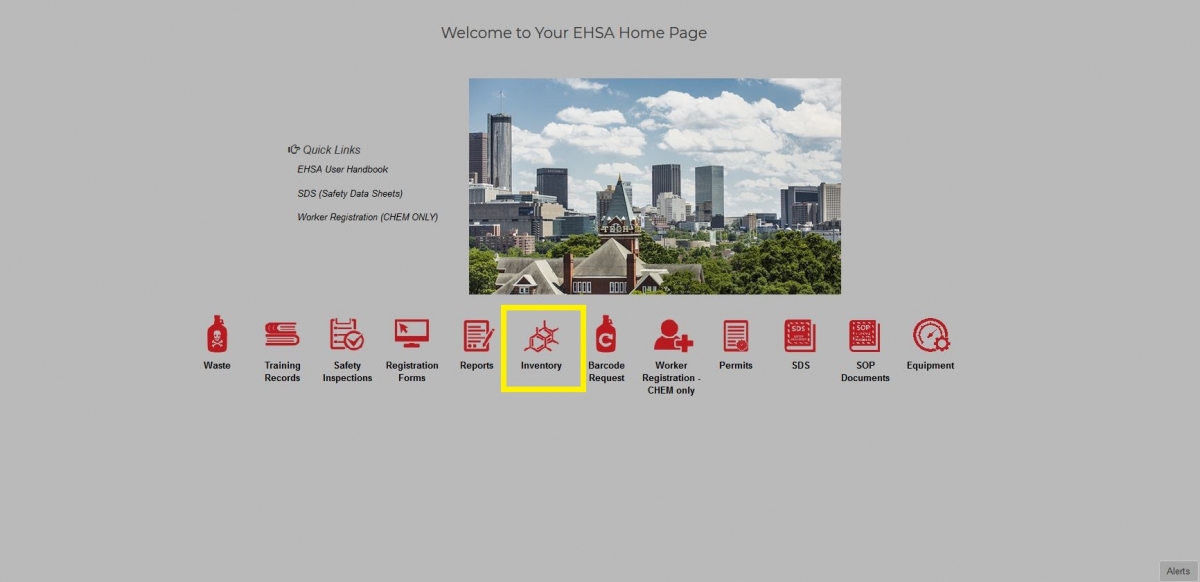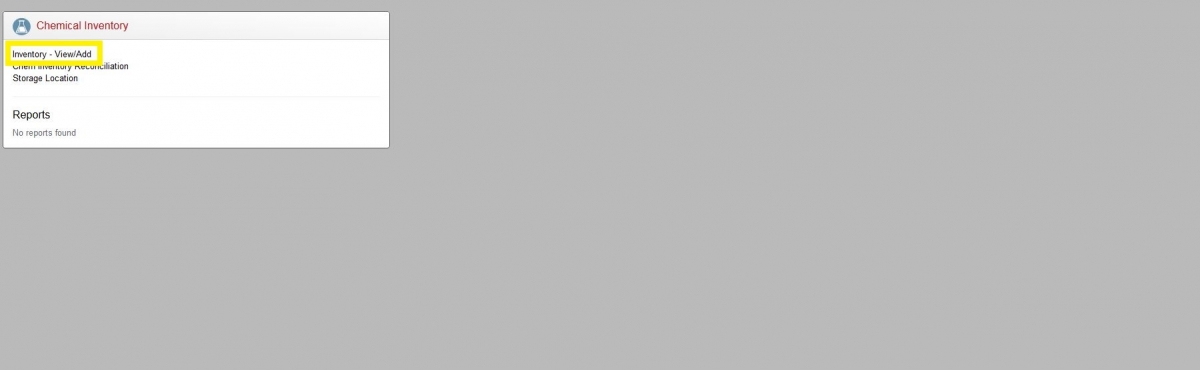Universal Waste
Universal Waste and Waste Pickup Request
These are containers that you intend to use to collect waste
Universal Waste and Waste Pickup Request
These are containers that you intend to use to collect waste
Note: In the interest of efficiency, we ask that you make a reasonable effort to queue your waste. For example, if your lab produces 4 liters of solvent waste each day, you may be able to hold 5 or 6 containers in the lab before requesting a pick-up.
Waste requests are picked-up in 3 business days, starting on the following day.
These are chemicals in your inventory that have a valid barcode but that you no longer want or need. Use this procedure for chemicals in your inventory only.
A new storage location is created during adding a chemical to your inventory. You can easily manage and keep organized lab by creating them along with your needs. The most common locations are "flammables", "fridge", "freezer", "acids", "base", "shelf A" etc. Please check the list of your "storage locations" before creating a new one to avoid multiple "shelf A" etc.
Creating a Storage Location
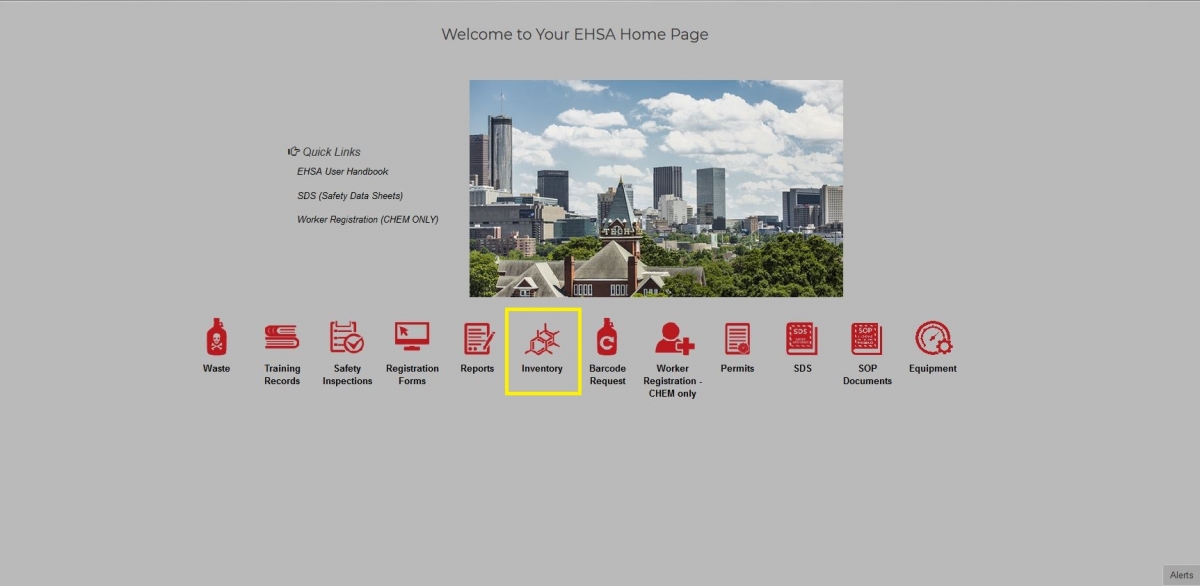
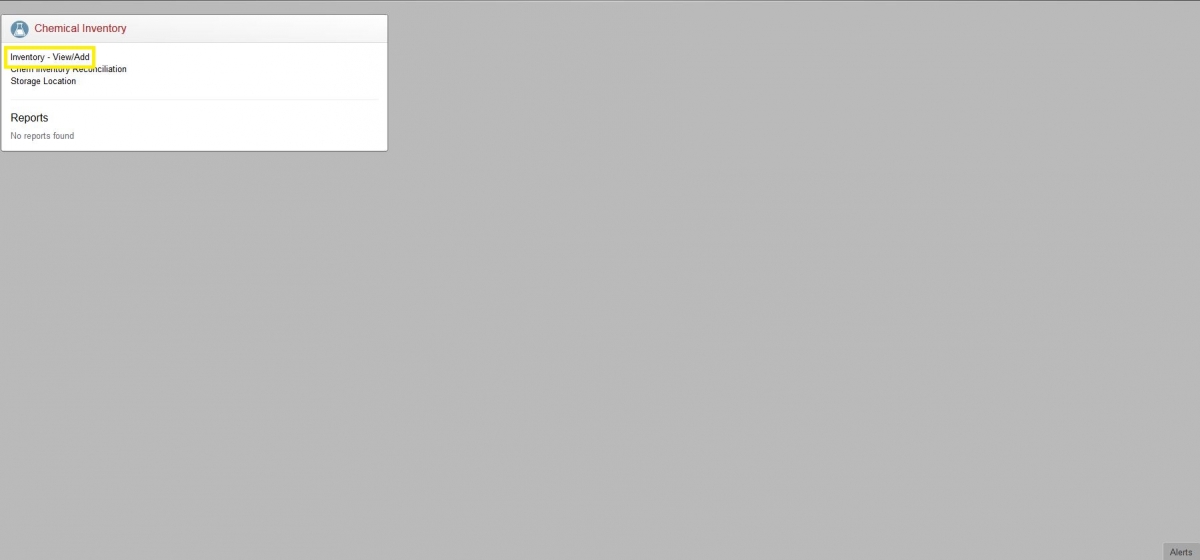
Please remember to pair the scanner with your computer/laptop/tablet/phone etc. before starting the inventory reconciliation process. Follow the scanner instructions to pair them.
All group members can reconcile the group's inventory.