Link to "Manually Adjust PPE Inventory" page
Access the “Manually Adjust PPE Inventory” if you need to correct the system inventory levels in one of your stockrooms.
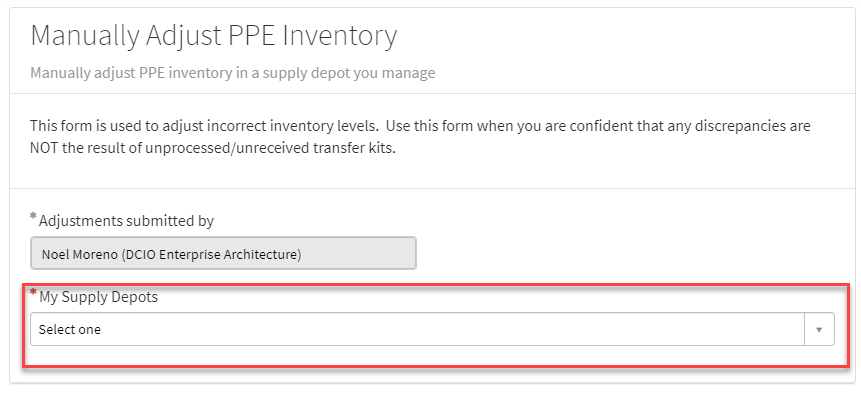
Only depots that you manage will be available for selection. You can scroll through the available depots, or you can start typing a depot name to quickly narrow the selections.
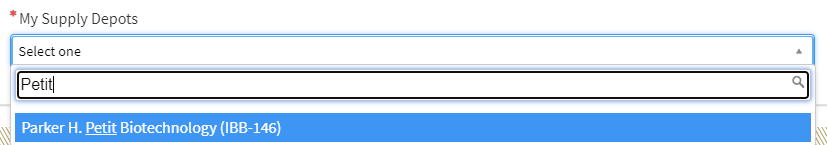
Once a depot is selected, a list showing the current stockroom inventory for the depot is displayed.
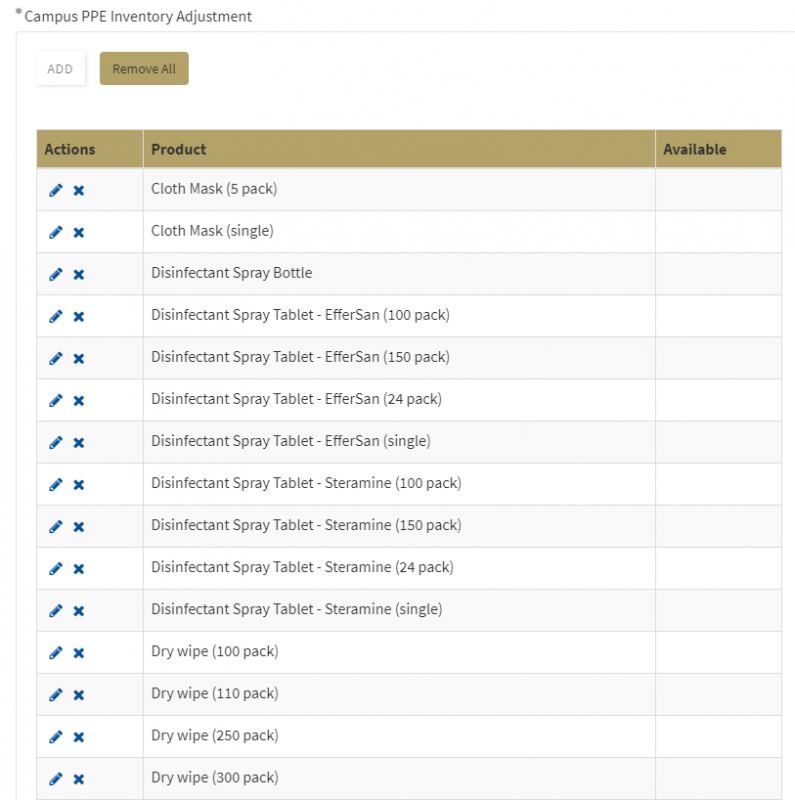
To adjust the inventory level of a specific product, click the “pencil” icon next to the product name. A pop-up window is displayed that allows you to adjust. Enter the correct amount, then click the save button in the pop-up window.
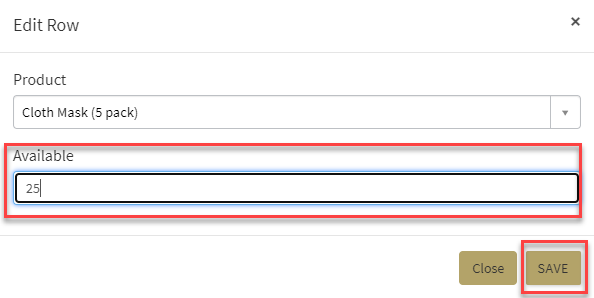
Note that the available amount has been adjusted in the list. You can continue adjusting inventory for other products in the same way if required. When you are done adjusting, you must click the “Submit” button to finalize all the changes.
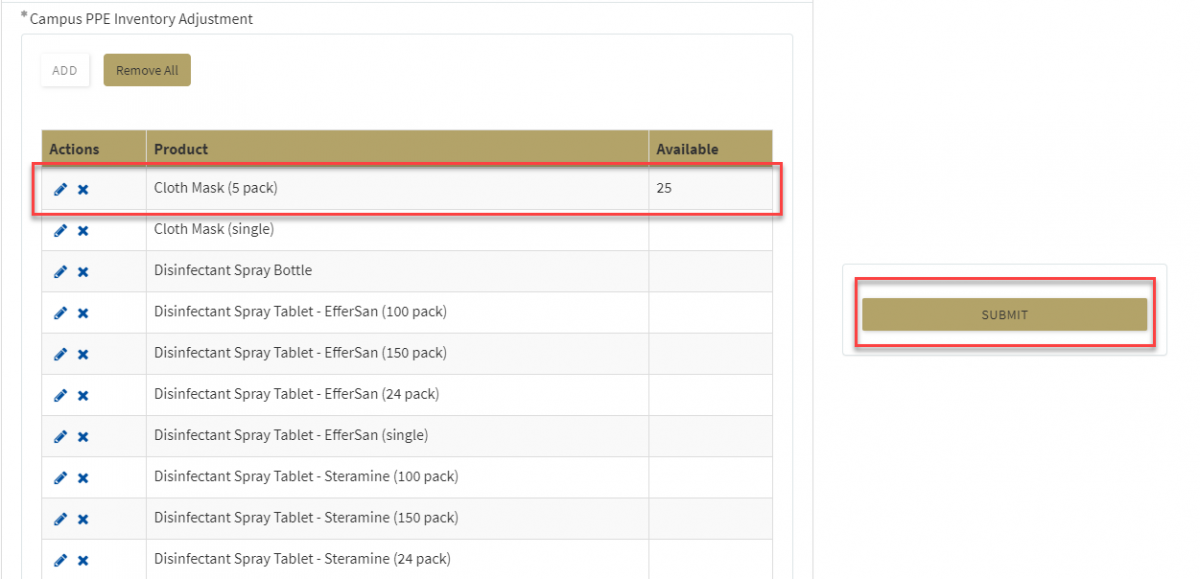
TIP: If you need to reset the form to the original state, do not click Submit. Simply refresh the browser window, and the form will reset.
